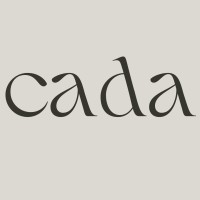Sharing and storing documents has never been easier with digital platforms. Now, you can easily keep your files on your laptop or online and share them through emails, social media, and cloud storage.
Image Source: https://media.istockphoto.com/photos/data-storage-archive-concept-picture-id1164612248?b=1&k=6&m=1164612248&s=170667a&w=0&h=0hWRkf-XP42OpBY40OQolAZGD074OS8HFt-BRB-nxgY=
Although it has become more accessible wherever you are, it can be overwhelming to manage all of your digital documents. Fortunately, there are several ways to have an adept filing system.
5 Ways To Make Your Files Manageable
Work is already stressful, so you shouldn’t let a cluttered workspace stress you any further. Whether you are storing your files in your cloud storage or desktop, use these tips to sort them out for hassle-free storage.
- Store Them All In One Place
The most basic step you can do is by keeping everything in one place. By doing this, you eliminate the stress of looking for them. Also, you would not have to worry about misplacing an important document.
Image Source: https://media.istockphoto.com/photos/paper-picture-id1178808605?b=1&k=6&m=1178808605&s=170667a&w=0&h=U_8jcJHmExA_-g2V-jOVfsEdZwCyxy9gehL29dX8exE=
- Organize Your Files Using Folders
One place you can store your files is in a folder. What’s great about this is that you can create multiple folders and categorize these accordingly. You can label it based on the topic of the files you will be putting in it.
Don’t stop organizing with just one folder. Create subfolders to have better file sorting. If your main folder is labeled “work”, your subfolders could be named as specific projects you’re working on and contain related files.
- Name Documents Properly
Practice renaming your documents specifically and accurately. This way, you can easily search for them. Naming them properly does not only make them easier to find, but it helps you know what the document is all about.
For example, naming document translations according to their language will make it easier to locate in the future, and you get the gist of what file it is. Try using underscores or parentheses when naming your files like John Doe Article (English).
- Put Most Visited Files On Top
Another tip to save you the hassle of looking for your files is by putting your most used ones on top in your folders. You won’t have to scroll up or down the list to look for it especially when it is arranged alphabetically.
So how do you put it on top? Simply by adding a period or dash at the beginning of the name, the file will automatically be first on the list. You can also put in numbers in front of the name to put them on top.
- Don’t Forget To Back-up
Since almost everything is digital, people tend to forget that things can still get lost or damaged. It would be best to back-up your files. You can copy your files on your desktop to a hard drive or back them up online.
When you regularly do a back-up, you also get to clean your storage and delete old files that are no longer needed. This practice gets you to hit two birds with one stone!
A file or two is easy to handle but when you receive and save plenty of it, it’s gonna be hard to keep up. With these tips, you’ll be able to save time and effort when working.